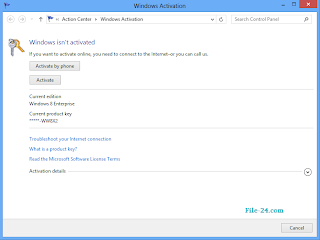
1. Press Windows key + x
2. Select "Command Prompt (Admin)"
3. Click "yes" when it shows the confirmation dialog
4. Type "slmgr /ipk" + [Activation code]
5. Press Enter
Activation
1. Disconnect the internet
2. Go to Control panel - System and Security - Action Center - Windows Activation
3. Click on "Activate"
4. There should be an error and there should be one more option "activate by phone"
5. Click on "Activate by phone" and select "United Kingdom" as your country. (Choose UK can increase the chance of successful activation)
6. Follow the instructions to activate over a phone
hint: Use Skype to call (Call the Toll-free number, Skype won't charge you)
7. get your activation code and you are done!!
THIS IS HOW YOU ACTIVATET IT BY SKYP PHONE!!!
1.Press the "Activate by phone"
2.Call microsoft and enter the ID numbers and codes will be issued to fill in the boxes A to H
3.If you ask the number of the computer, press button 1 (ie a single processor).
4.then you enter the program to dial and select the country and the United Kingdom Toll Free number to get, you'll connect to the Microsoft Operator,if you ask the number of the computer, press button 1 (ie a single processor)
5.each one you choose from group A to H,Press # to end
HERE IS SOME NEW ACTIVATE CODE FOR ENTERPRISE & PRO
slmgr /ipk VMNVQ-VH6XM-GCYW7-4X8VM-8FDG3
slmgr /ipk M2XN7-4PT2W-H8GJF-X7D9Y-MY2KQ
slmgr /ipk Q9QX3-BNJ4R-WVGMC-RJK89-XKT63
slmgr /ipk 8N4QH-2WT9H-T7GRF-3JBKY-DPBQD
slmgr /ipk PW39T-8NHVC-JGCJD-CYB6F-F6V3D
HERE'S SOME FOR ENTERPRISE:
slmgr /ipk N7RRX-RVH4P-PCPBM-89D8Y-X4PK2
slmgr /ipk KM7FN-2WHWX-FMH2Y-43KXF-CRYQP
slmgr /ipk NB7P3-C66T2-848FB-M3BJB-2PKVC
AND DO THE ABOVE THANK YOU
IF ANY OF THE OTHER KEYS DON'T WORK TRY THIS
MMRNH-BMB4F-87JR9-D72RY-MY2KV
OR TRY THIS 1 FIRST









0 comments
Posts a comment